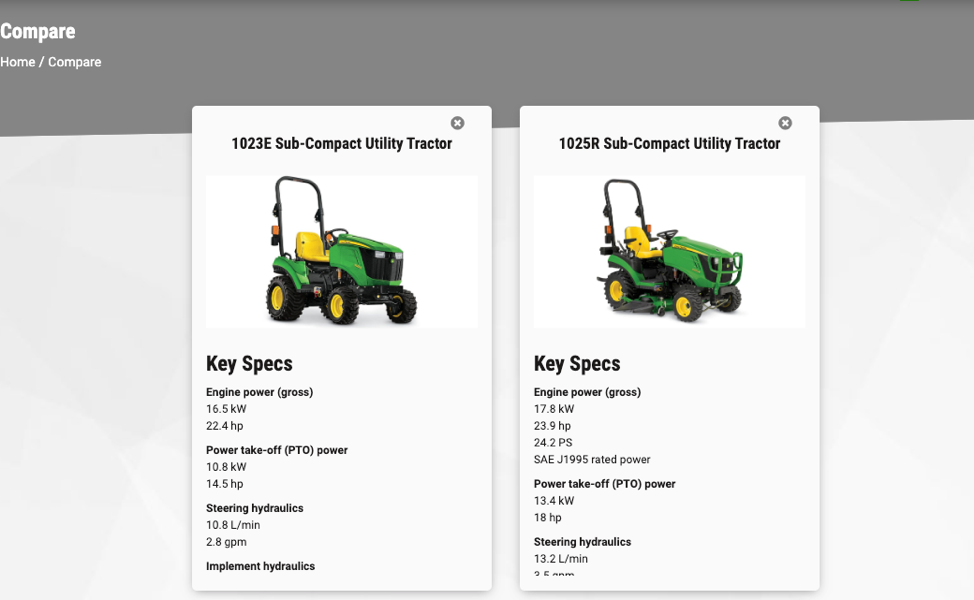How To Use Compare Feature
NOT SURE HOW TO USE OUR NEW COMPARE FEATURE?
Follow the instructions below!
You can now Compare machines side by side! Compare New Equipment to New Equipment, Used Equipment to Used Equipment, and even New Equipment to Used Equipment!
NOT SURE HOW TO USE OUR NEW COMPARE FEATURE?
Follow the instructions below!
You can now Compare machines side by side! Compare New Equipment to New Equipment, Used Equipment to Used Equipment, and even New Equipment to Used Equipment!
Navigate to your chosen equipment showroom and select a piece of equipment.
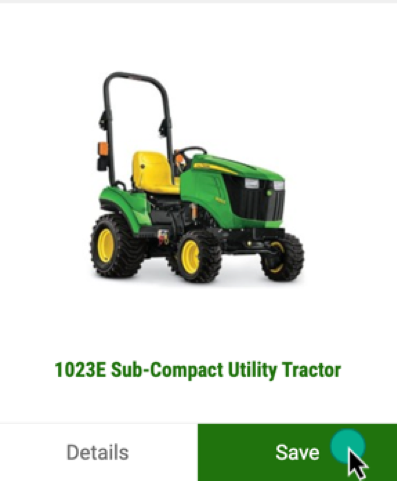
Click the SAVE button. Repeat this as many times as you need.
Click the SAVED EQ button on the navigation ribbon to view the equipment you have saved.

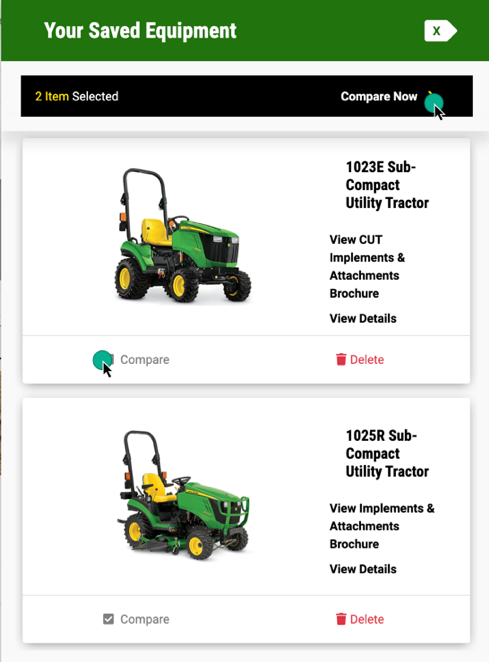
In the pop-up, check the machines you wish to compare, and then click the compare button in the top right.
Once you've selected machines to compare, you can return to the comparison at anytime, by clicking the Compare button in the navigation ribbon.